Microsoft Teams and Teams Rooms
AVI-SPL is a Microsoft Managed Partner and Microsoft Modern Work Solutions Partner.

Meet, call, and work from anywhere
The workplace of the future is changing to a setting where employees are working from the office or from remote locations. Many organizations are finding out they are not ready to support hybrid work, though.
Conference rooms do not have the right software and hardware to facilitate hybrid meetings. Remote attendees feel neglected and on-site attendees do not have the tools to ensure an inclusive experience for everyone.
Make meetings more comfortable for everyone
Microsoft Teams is the hub for teamwork that brings chat, meetings, calling, Office 365 apps, and third-party tools together, all in one place.
Built with enterprise-grade security and compliance capabilities, Microsoft Teams meets the critical requirements for today’s business needs. Your meetings and calls will run smoothly on purpose-built devices to keep your team connected from anywhere.
AVI-SPL is an experienced Microsoft Managed Partner and Microsoft Modern Work Solutions Partner.
Our team is ready to take the burden off your IT support and plan, deploy, and manage your Microsoft Teams environment for you.
AVI-SPL offers local, regional, and global solutions and support for Microsoft Teams, Teams Rooms, and Surface devices.
Our certified specialists in design, integration, multi-national implementations and 24/7 help desk support will bring the power of Microsoft Teams to your organization.
You want Teams to be a reliable asset that has a measurable, positive impact on your operations. That takes planning well before deployment, and we can help.
AVI-SPL will understand your processes and culture, evaluate your technology, and then determine the infrastructure needed to secure and support your preferred experience.

Turn any room into an easy-to-use and inclusive collaboration space.
Microsoft Teams Rooms
As people return to offices, many will continue to work remotely part of the time. In the hybrid workplace, how do we ensure people near and far can fully participate in meetings?
Microsoft Teams Rooms turn any room into an easy-to-use and inclusive collaboration space where everyone has a place at the table, regardless of where they sit. Microsoft Teams Rooms are easy to use, inclusive, flexible, and securely managed.
Turnkey Signature Microsoft Teams Rooms solution

ADA-compliant and ENERGY STAR-certified bundle for modern meeting rooms
This new, powerful, turnkey bundle includes the essential furniture, 21:9 LCD display, camera, audio, and complete control of it all – in a single Microsoft Teams Rooms Front Row solution.
It’s available to order and ship worldwide now.
Smart
Save time with a smart, simple
all-in-one solution
Focused
Keep everyone engaged with
interactive experiences
Secure
Count on enterprise-grade security, quality, and privacy
Calling made simple
Simple
Simplify communications with an
all-in-one solution
Connected
Call from anywhere, on any device with rich calling features
Easy
Streamline setup
and management
For every work experience, there’s
a Teams device
Familiar
Simple transitions and consistent experiences between all device types
Inclusive
Intelligent devices find everyone a voice, wherever they may be
Quality
High-quality audio, video, and sharing experiences on any device, in any space
Ready
Reliable, management and up-to-date systems ensure meetings just work
Explore Teams capabilities with Microsoft Surface Hub 3
Surface Hub 3 enables your teams to collaborate no matter where they work from, helping dissolve the boundaries between remote and in-office work. And, you’ll help keep people, ideas, and data safe and secure. Surface Hub 3 brings together the best of Microsoft collaboration tools – like Windows, Office, Microsoft Whiteboard, and Microsoft Teams – all backed by the intelligent cloud.
Much more than a giant canvas, Surface Hub makes it possible for remote team members to contribute their ideas to a virtually shared whiteboard. This is the kind of inclusive meeting experience that encourages people to work together, share ideas, and move projects forward.

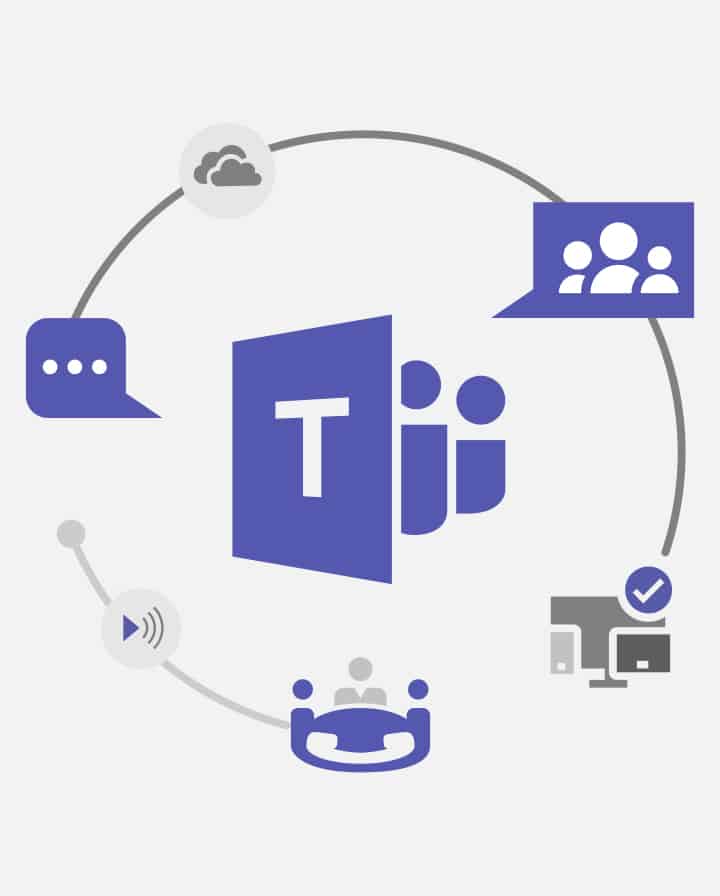
Key IT considerations
As you plan for the successful integration of Microsoft Teams, consider:
- Infrastructure and cloud – Meet network requirements that support the Microsoft Teams experience for your remote and on-site users. Equip rooms with certified endpoints, register mobile devices, and plan for network expansion.
- Governance and administration – Set permission levels for team owners, guests, and public and private teams. Protect sensitive information with rules-based IT security and compliance protocols.
- Support and lifecycle management – Ensure that Microsoft Teams and its complementary devices or applications are performing at a high level. Also, collect the analytics that provide data insights into user adoption and usage patterns.
Ensuring your Microsoft Teams success
AVI-SPL is a Microsoft Managed Partner offering global solutions and support for Microsoft Teams and Surface Devices. Our certified specialists in design, integration, multi-national implementations, and 24/7 help desk support will bring the power of Microsoft Teams to your organization.
You want Teams to be a reliable asset that has a measurable, positive impact on your operations. That takes planning well before deployment. AVI-SPL will understand your processes and culture, evaluate your technology, and then determine the infrastructure needed to secure and support your preferred experience.
Take a programmatic approach
AVI-SPL takes a well-defined approach to analyzing your current state and providing a detailed roadmap to drive a successful transition to Microsoft Teams, considering all aspects of technical and organizational readiness. Our process includes:
- Discovery and planning: Gain insights about business goals, operational considerations, and end-user experience. Layout a deployment plan to address your organizational needs.
- Project management: Follow a detailed, actionable plan for your Teams deployment and achieving your related IT goals. Provide a feedback loop on progress.
- Optimize and implement: Follow a detailed, actionable plan for your Teams deployment or migration to Teams Phone and achieve your related IT goals. Provide a feedback loop on progress.
- Optimize and implement: Staged and measured activation and deployment across the enterprise.
- User adoption and training: Engaging training modules to maximize your team’s understanding and usage of all relevant features and tools.
Our process ensures successful implementation, governance, and adoption of Microsoft solutions, from desktop to across the global enterprise. Count on AVI-SPL for end-to-end solutions that empower your teams and leverage the full benefits of your Microsoft technology investments.




